We’ve found from our experience with our affiliate accounting business that there tend to be two broad categories of clients come tax time – those that get their information to you on the 1st of July, and those that we’re still calling on the 4th of June. Whichever category your clients fall into, requesting, reminding, and reviewing their information should be as quick and simple as possible for your team, so they can focus on what matters most – actually identifying tax savings and new opportunities.
Receiving (the right) client information on time and in full can make a big difference to your internal work planning and keep your team doing value-adding work.
Likewise, for your clients, you want to make sure you’re only asking them for what’s relevant– cutting the clutter and drawing their attention to the key details.
However when you’re faced with a plethora of clients to request information from (and follow up!) we know that personalisation can be difficult, and it’s all too easy to send a blanket checklist. Getting something back from the client is better than nothing right?
Wrong.
While it might seem easier, blanket standards can cause confusion with clients, damaging the client experience and decreasing your chances of getting the right information the first time.
Is the only alternative to painstakingly update individual checklists for each client in Microsoft Word?
Thankfully, personalised client checklists that concisely describe requirements to clients and which can also be used to identify gaps in their submissions don’t have to be difficult to prepare or create more administrative burden. We’re big fans of “personalised” standardisation, and the powerful combination of using FuseDocs® with standardised checklists does the opposite, making light work of requesting client information.
We recently helped a progressive accounting business to automate the preparation of their end of financial year client information checklists using FuseDocs, they can now create highly personalised checklists customised to the specific needs of each client in a matter of a few mouse clicks.
We created a list of standard information requirements, and the accountant preparing the checklist simply selects which options are relevant to the client when they generate the checklist (Figure 1). For example, if the client isn’t a wage earner, or doesn’t have investment properties, FuseDocs will exclude these items from the final checklist.
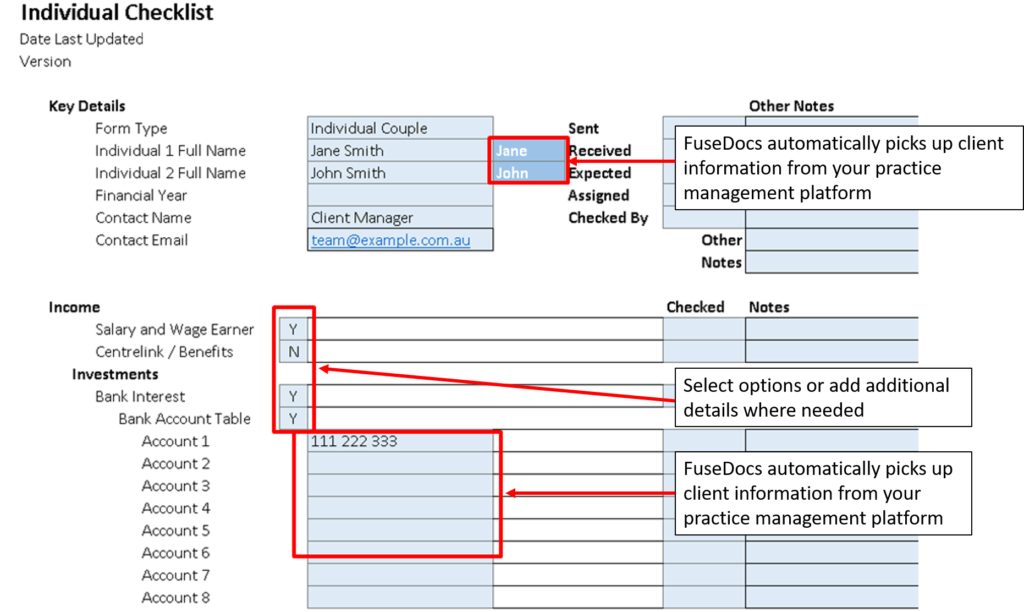
For the client, this removes confusion about whether items on a standardised checklist are relevant to their situation, and increases the chance that you will receive the right information the first time. FuseDocs can take this one step further and pre-populate some key personal information directly from your practice management system, such as bank account details or investment property addresses, into the checklist. This feature ensures that there is always an adequate number of fields on the checklist for the number of accounts or rental properties associated with the client, without adding unnecessary pages.
Implementing FuseDocs for your client information checklists can be as simple as providing us with a few sample checklists. FuseDocs generates fully styled and branded PDF documents that you can easily file back in to your document management system, email (FuseDocs will draft the email for you!), or upload to your portal. Once set up, it’s easy for you to make some simple changes to your checklists yourself to add and remove items or adjust the wording. If you’re not using a standard checklist we can work with you to design a solution that will work for you and your clients.
FuseDocs can be used to generate many types of letters and checklists where you find yourself adding, removing, or editing standard paragraphs or items time and time again. To see FuseDocs in action and view a full range of features, click here.
In both personal and working lives, change along with technology is inevitable. But with change comes faster, smarter and more convenient ways of doing.