When was the last time you stepped back and looked at how your practice proposes to or re-engages with new and current clients? What documents are your team generating, how long does it take, and, seeing as you have your client’s attention – is there anything else you should be asking them?
Instead of simply sending your terms and conditions each year, here are three tips to turbocharge your client proposals, and engagement/re-engagement letters:
These are great additions to strengthen your relationships and take advantage of your client’s attention while you have it, but how do you generate such documents efficiently, and consistently across your entire practice?
If you’re a client manager you’re probably reading this thinking how much time you already spend laboring over standard templates – adding or removing various sections, updating pricing tables, not to mention reformatting the entire document to make it look professional.
Thankfully, client engagement documents are the perfect candidates for automation – as you frequently use the same or similar information and data across your client base.
FuseDocs can completely automate the preparation and generation of your proposal, engagement, and reengagement packages. Leveraging the client data you already store within your practice management and document management systems, FuseDocs allows you to create a standard workflow that you can use to generate complex letters, questionnaires, checklists, and documents completed with personalised client information (no rekeying or copying addresses).
We recently worked with a client to automate their fee proposal generation. We helped the client to identify a standard set of paragraphs and service offerings they wanted to include in their proposal. With FuseDocs connected to their practice management platform, the client manager simply needs to tick the applicable services, enter a fee estimate (or even have that information pulled directly from a custom attribute in your database) and click create proposal for a professional, branded proposal to be generated within seconds: no formatting or editing pricing tables required, and generated documents have signatures and letterhead applied automatically.
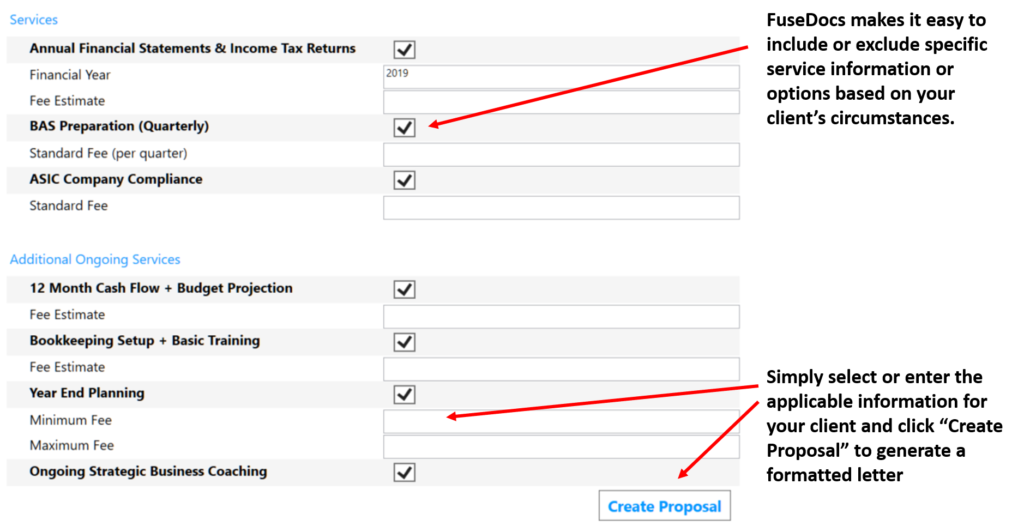

Documents can then be filed directly into their document management platform in the click of a button or marked up with comments for reviewing.
Of course, FuseDocs can be used to automate a host of repetitive processes – saving your team hundreds of hours generating standardised documents, eliminating double handling and data entry errors, and standardising the look and feel of your documents across your practice.
Here are a few other examples of the processes that you can (and should be!) automating to free your team up to focus on what matters:
If this has you thinking what your automated engagement or reengagement process could look like, register for an online demo and we can explore how FuseDocs could help your practice. Visit www.fuse.work/fusedocs to register and find out more.
In both personal and working lives, change along with technology is inevitable. But with change comes faster, smarter and more convenient ways of doing.